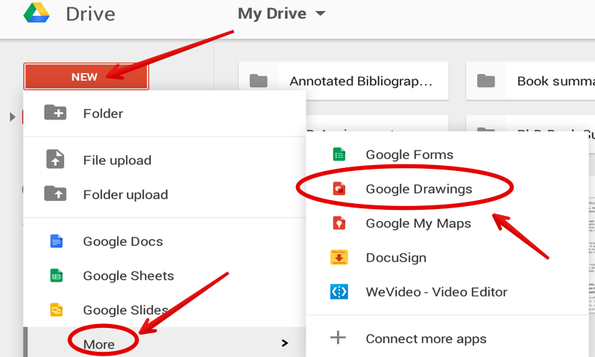 Image Courtesy: bit.ly/1DGrfGA
Image Courtesy: bit.ly/1DGrfGA Google Plus has become one of the leading social networking sites which offers various benefits to individual users as well as businesses. But do you know that it is a great tool for improving education? The fact is Google Plus can significantly help teachers to boost their teaching skills and help their students learn better by creating an enhanced learning environment. It allows you to create a healthy student-teacher relationship by keeping your learners engaged. As an educator, you can effectively execute Google Plus into your teaching and boost student engagement while education children. There is no doubt that social networking has restructured and redefined the way teachers teach and students learn with the help of education technology.
Here are the top 10 tips for teachers to implement Google+ in your teaching-
Use Hangouts To Teach
Perhaps the most remarkable features of Google Plus is certainly the Hangout. Being an educator, you will be able to effectively plan various lessons using this excellent feature. This can enable learners from different parts of the world to benefit from the teaching practices you have developed.
Use Sparks For Research
Now you can access the Sparks feature as it is available with Google+. This helps you to do various types of research on different subjects that will interest your learners. This amazing feature will help you to decide what you should teach and which topics you need to avoid.
Get Connected with Circles
Circles is a great option for teachers on Google Plus as it enables you to communicate and connect effectively with your students and share notes, files and resources.
Keep Track With Circles
Circles can also help parents to stay updated about the progress of their children. Most teachers tend to provide updated information which the parents can use to know what is going on at the school. This is surely an exciting way to keep in touch with the system.
Cross Platform Updates
Successful educators are adept in using the power of education technology. You should know how you can effectively interact and communicate with parents and students by merging different platforms. By using crossposting updates you will be able to post updates via multiple platforms.
Share Google Reader
This is a remarkable platform which enables you to subscribe to relevant contents. You can empower your learners to access Google reader and locate the content that has been subscribed by you, and utilise the information if relevant.
Add Media Easily
You can undoubtedly add media files very easily with Google Plus. Just with a simple click you can drag and drop your media.
Use Video Chat
Using video chat to deliver lessons to your students is certainly a great idea. As a successful educator, you can get excellent benefits with this Google Plus tool.
Select Your Audience
There is an option that allows you to select who can view your posts and messages. Hence, you can choose to share specific lessons and updates with only the student network attached with your profile. It is a great feature for teachers who use Google Plus.
Fast Upload
With this useful Google+ feature educators can instantly share contents in a simple and easy way. You can upload anything from documents, photos, videos etc.
So there you have it. If you want to add some more tips to the discussion then feel free to comment below.
Article Source: bit.ly/1N7MaEg
 RSS Feed
RSS Feed
